Troubleshooting Your Digital Scale
Thank you for purchasing our Infyniti Digital Scales. Please read all operating instructions carefully before using your scale. Our scales are a precision instrument. With normal care and proper treatment, Infyniti Scales will provide you with years of reliable service. All Infyniti Scales come with a 30 year warranty.
GENERAL SCALE RULES:
1. the #1 cause of scale problems is bad battery connection, bad or low batteries, or faulty. Be sure to remove the plastic tab under the batter cover, be sure to check for any cardboard under a weighing plate, if these are all checked the scale should work. If it does not, please change the batteries and the scale should function properly.
2. Improper usage and careless handling and treatment of a scale are the second most common problem for a scale. Just like most products, harsh treatment of the scale will result in a problem. Harsh use includes dropping or dropping things on the scale, banging the scale with objects, getting them wet when they're not meant for wet use. Most of our scales are for general kitchen use, etc., try to keep them away from any cold temperatures as this will affect the scale.
- Overloading the maximum capacity of a scale is the most common cause for an error or problem. All of INFYNITI Digital Scales products are designed to weigh up the maximum capacity. Although there is an overload capacity built in, the scale is designed to weigh up to the maximum capacity. Gently apply all items to be weighed onto the platform.
- Your scale must always be on a stable, flat surface for an accurate weighing. The ideal surface is a flat and leveled hard. The more accurate the scale - as in a digital balance that's accurate to .0001g - the more the balance needs to be in a flat, stable surface. Avoid shaking, dropping or otherwise shocking the scale. Handle scales with care.
TROUBLESHOOTING:
Does your Scale show [Lo] or nothing? If this shows, please change the batteries and the scale should be work.
Does your Scale show [OUT2]? If this appears, the scale needs to be calibrated with the correct weight for the model.
Does your scale show [UNST]? If this appears, the surface you are using needs to be different. Always use a flat, stable, vibration free space when using Infyniti Scales.
Does your scale show [EEEE] or [o_ld]? If this appears, you have overloaded the scale, remove the excessive load immediately and start again.
Does your scale show [PCS]? If this appears replace the batteries. Press and hold ON/OFF and TARE together to reset your scale. If issues persist, contact info@infynitiscales.com