FAQs
Infyniti Scales
- Infyniti Scales deals with businesses directly. We are a B2B business and we do not sell to customers directly. For sales, returns or replacement part inquiries please visit your local retailer.
- If you are a business looking to sell Infyniti Scales product, create an account with us today. We will review your account and once verified, you will be able to purchase with us right away.
Warranty & Registration
- To register your scale email shop@infynitiscales.com
- Questions regarding your warranty must direct your emails to shop@infynitiscales.com
Returns
- For scale returns email info@infynitiscales.com for your warranty information.
- For glass returns, visit your local retailer to speak with them on their return policy. As Infyniti is a B2B company, we do not handle sales or returns to customers directly.
Replacement Parts
- See your local retailer. Infyniti is a B2B company.
Scale Calibration
- Turn on the scale
- Wait for the LCD display to show 0.0g, then press and hold (ON) key for 3-5 seconds, then the LCD display will read “CAL”
- Press the (ON) key again and it will display the weight to be added to the platform
- Once you place the correct calibration weight on the platform the scale will read PASS, it may take a second or so.
- Your scale is now calibrated.
We suggest you calibrate the scale 1 time every 3 months.
Scale Says "FULL"
- Calibrate your scale. See above.
- You may be putting too much weight on your scale.
Scale Troubleshooting
- Click here for our troubleshooting guide.
Weights Needed for Calibration
- 50gram
- 100gram
- 500gram
Tare Weighing
- Turn on the scale
- Place the “item” on the platform
- Press (TARE) key and wait for 0.0 is displayed
- Add the “net-weight-item”
- You are good to go